
- May 10, 2024
- 10:45 am
Tips are a fantastic way to earn extra income on OnlyFans, and an easy way to encourage your fans to tip is through an OnlyFans tip menu! In this article, we’re diving deep into the world of OnlyFans tip menus. We’ll share essential advice, highlight some of the most successful ideas and strategies, and provide free templates to help you craft your very own enticing menu. Whether you’re a seasoned creator or new to the platform, understanding how to effectively use a tip menu can significantly boost your interactions and earnings.
What is an OnlyFans tip menu?
Imagine walking into a fine dining restaurant; what’s the first thing you expect to see? A menu, right? Now, imagine if the chef said they hadn’t yet introduced a menu. You’d be left feeling confused, unsure of what to order. This is similar to what happens on OnlyFans, except here, instead of food items, creators list exclusive services, personalized interactions, and custom content offerings on their tip menus.
The goal of a tip menu is to capture your fans’ attention and encourage them to leave a specific tip in exchange for a delightful reward. Frequent tipping can become a lucrative avenue on OnlyFans, providing a way for fans to show their appreciation or stand out from the crowd. Tipping is a straightforward and efficient method to generate additional income without the need for producing new content constantly. It’s crucial for subscribers to understand that when they offer a certain amount as a tip, they unlock a tier of content that they can then request. This tiered approach is at the heart of the OnlyFans menu, offering a clear structure for both creators and fans to engage meaningfully and transactionally.
The importance of having an OnlyFans menu

The presence of a tip menu can preempt the need for back-and-forth communication about costs and available services. Subscribers can see the prices upfront, which helps in making quick decisions without needing to inquire further. This transparency is appreciated by fans, as it allows them to budget their spending and decide how they want to interact without any confusion or surprises.
Additionally, a tip menu can serve as an automatic source of revenue. Once it’s established and visible on your profile, it passively invites contributions. Fans who might browse your profile out of curiosity could be tempted to tip when they see something that catches their eye on the menu, leading to spontaneous purchases. This setup means that once the initial effort of creating and posting the menu is done, it continues to work for you, generating income with little to no ongoing effort.
Some fans even expect a tip menu and may ask for it if they don’t see one readily available. This expectation shows that a significant portion of the OnlyFans user base understands and appreciates the convenience of such a system. Not having one might lead to missed opportunities and a decrease in potential earnings, as it makes the tipping process less straightforward for subscribers eager to support you.
Where to place your OnlyFans menu?
For creators looking to maximize the visibility and effectiveness of their OnlyFans tip menu, there are two highly recommended options:
Within Your Welcome Message: Integrating your tip menu into your welcome message is an excellent strategy. This ensures that as soon as a fan subscribes or visits your profile, they are immediately greeted with your tipping options. A helpful hint to include could be something like, “Feel free to check out my tip menu for exclusive content and interactions!” This method sets clear expectations right from the start and encourages immediate interaction.
Pin a Menu Image to Your Profile: Alternatively, you can create a dedicated post with an image of your tip menu and pin this to the top of your profile. This approach guarantees that the menu is the first thing seen by anyone visiting your page, making it straightforward and impossible to miss. Pinning the tip menu to your profile also ensures that it remains prominent regardless of your other postings.
It’s important to note that before you can enable tipping on your account, you must initially upload at least five posts. Once these posts are live, the tipping function is automatically activated, allowing you to start receiving tips based on the options listed in your menu. These strategic placements help in guiding your fans on how they can support you while enjoying personalized content, making the tipping process as seamless and engaging as possible.
Tips on creating your OnlyFans menu
Keep it simple and direct
When designing your OnlyFans tip menu, it’s crucial to avoid overcrowding it with too many options. Aim for a clean and concise layout. We recommend structuring your menu into 3-4 main categories—such as photos, videos, and special packages—with each category offering 2 to 4 options. This simplicity helps prevent decision fatigue and makes it easier for your subscribers to choose what they want without feeling overwhelmed. Too many choices can paradoxically lead to fewer decisions.
Offer entry-level media
Consider your tip menu as an appetizer plate—it’s not about delivering your most premium content, but rather enticing your fans with more accessible, lower-priced items. These offerings should be attractive enough to make your followers want more while setting the stage for higher-priced, exclusive content that can be discussed in personalized conversations. Keep the prices on your tip menu reasonable to avoid scaring off potential tippers who might be new to your content.
Be clear and specific
Clarity is key in your tip menu. Each item listed should clearly state what the fan will receive, how long the content will last (if it’s a video or voice message), and the exact price. This transparency helps to manage expectations and ensures there are no surprises, making it easier for fans to decide to tip based on their interest and budget.
Stay comfortable with your offerings
It’s essential to only include services in your tip menu that you are comfortable providing. Understanding your boundaries is crucial for maintaining a successful OnlyFans career. Ensure that every item on your menu is something you are happy to fulfill. This not only helps maintain your integrity and personal comfort but also ensures that you can deliver quality content that meets or exceeds expectations, fostering satisfaction and encouraging repeat tipping.
By following these guidelines, you can create an OnlyFans tip menu that effectively engages your audience, boosts your income, and maintains a positive experience for both you and your subscribers.
Essential tips for success on OnlyFans
Examples for what you'll offer in your OnlyFans menu

It’s essential to tailor your Onlyfans menu to both your unique brand and the desires of your audience. Engage with your fans regularly to understand their likes and dislikes, and take their suggestions into account. If you notice certain requests for personalized content coming up frequently, it’s a smart move to incorporate these directly into your menu. This not only meets your fans’ desires but also encourages them to invest in the content they specifically want to see.
Here are some of the most popular offerings that you might consider including in your OnlyFans menu:
- Photo and Video Content: Start with the basics—photos and videos. Focus on specific themes such as foot photography, lingerie shoots, or other niches that align with your brand. It can consist of packages of multiple photos/videos or a single piece of media.
- Custom Content Requests: Allow fans to request personalized content. This could involve specific outfits, scenarios, or themes they’d like to see you explore. It’s a great way to make fans feel connected and valued as they see their ideas come to life.
- Voice Calls: Offer one-on-one voice calls for a set duration. This personal touch can greatly enhance fan loyalty and provides a deeply personal interaction that text-based content cannot match.
- Rating Services: While more sensitive and not suitable for all creators, rating services (like “d*ck ratings”) can be included. This involves providing honest ratings or feedback on images submitted by subscribers. If you choose to offer such a service, ensure it aligns with your brand and boundaries.
- Voice Messages: Send personalized audio messages, which could range from simple greetings, congratulations, and holiday wishes to more personalized motivational or intimate messages.
- Girlfriend Experience: This might involve a combination of regular messaging, daily updates, exclusive personal stories or photos, and other interactive content that simulates a more intimate, relational experience with subscribers.
Even though personalized services such as detailed custom content requests and voice calls are popular among many creators, including them in your regular menu might not always be the best strategy. Why? These are services that can command a higher price due to their specific nature and the considerable amount of time they require. They are truly premium offerings that you can leverage with your most loyal fans or in well-crafted scenarios via messages. Don’t worry if your fans desire these premium services; they will let you know, and you can offer them as special exceptions. This approach allows you to say, “I don’t usually do this, but I’ll make an exception just for you!” By positioning these services as exclusive, you can justify higher prices—good marketing can thus significantly boost your income.
Setting the prices for services in the OnlyFans menu
When setting your pricing on OnlyFans, it’s important to balance affordability with fair compensation for your effort and creativity. Generally, prices can range from as low as $5 for complete content bundles to up to $50 per photo for more established creators. This range demonstrates the flexibility you have in setting rates based on your content’s uniqueness and demand. For dynamic content like videos and voice messages, pricing typically ranges from $1 to $10 per minute, which is a reasonable guideline that can be adjusted according to the specific demands of your niche and the intricacy of the content provided.
If you offer personalized content that requires more direct interaction or specific fulfillment on your part, it’s sensible to charge higher rates. This ensures that you are adequately compensated for the time and resources spent in creating highly customized content. When determining these prices, consider the time required and the complexity of the requests to ensure your efforts are worthwhile. It’s also useful to observe the pricing strategies of other OnlyFans creators within your niche. Their pricing can serve as a benchmark and help you gauge what your target audience is accustomed to paying. However, make sure your prices reflect your own content’s quality and uniqueness. While it’s possible to adjust your prices based on feedback and evolving content strategies, frequent changes should be avoided to maintain trust and stability with your subscribers. Consistent pricing helps in managing expectations and sustains subscriber satisfaction.
How to make your own OnlyFans tip menu
Creating your own OnlyFans menu is an easy task that doesn’t require expert design skills. Focus on selecting a good background and a readable font to ensure that your services are presented clearly and attractively. We recommend using Canva for its simplicity and effectiveness, but you are free to use any other design tool that you’re comfortable with.
One significant advantage of designing the menu yourself, without relying on pre-made templates, is the ability to fully customize it to reflect your unique style and the specific offerings you provide. This personalized approach allows you to highlight your services in a way that truly aligns with your brand and appeals to your audience. For those who might need some inspiration or a starting point, stay tuned for the next part of our article, where we will provide free templates that you can use and adapt. These templates are designed to help you get started quickly and can be easily customized.
Free OnlyFans menu templates
OnlyFans tip menu template #1

OnlyFans tip menu template #2
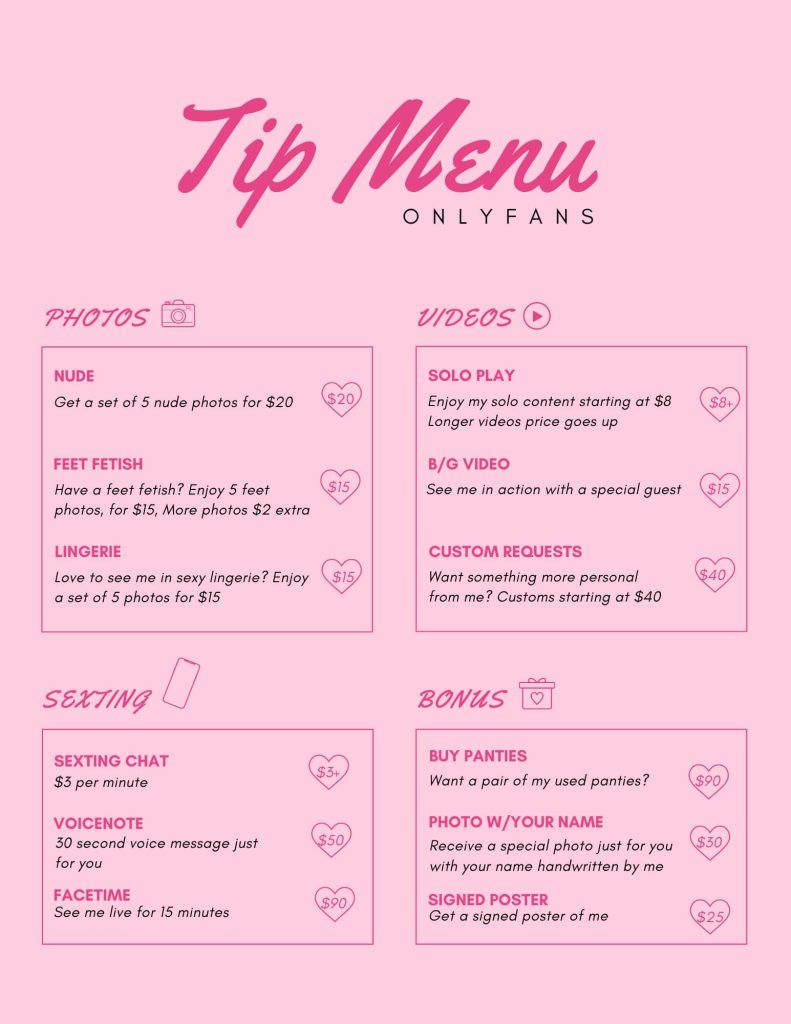
OnlyFans tip menu template #3

OnlyFans tip menu template #4
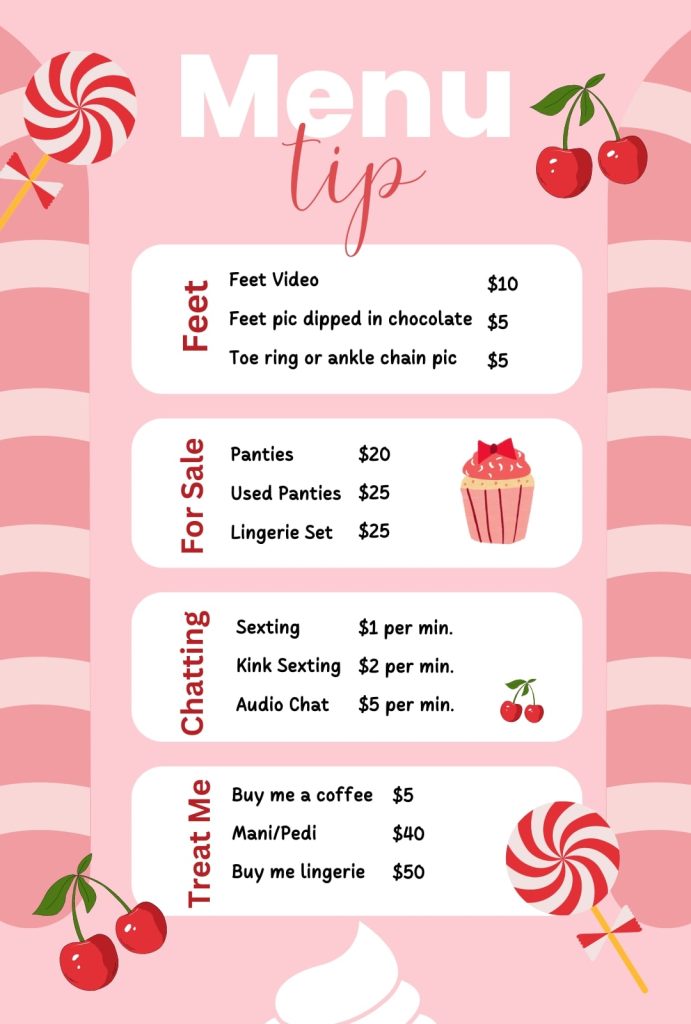
OnlyFans tip menu template #5

OnlyFans tip menu template #6

You might also like

Discover how to create an OnlyFans account with our comprehensive guide. Whether you’re a fan or creator, learn all you need to sign up your account!

Average Income of OnlyFans Creators
Wondering what the average income is on OnlyFans? Find out how much money you can earn and what it takes to maximize your earnings!

Onlyfans Search: How to Find Someone on Onlyfans
Need help with OnlyFans search? Get the top methods for finding someone on OnlyFans in our detailed guide, even without a username!

How to Delete Onlyfans Account
Need to close your OnlyFans account? Get all the information you need with our guide on how to delete your account safely and effectively!

Looking for the best OnlyFans accounts of the moment? Our exclusive list features the best creators currently dominating the platform!

Is OnlyFans safe to use? Learn about the platform’s security protocols, legal issues, and essential tips to protect your privacy and financial information.

