
Welcome to the exciting world of OnlyFans! Whether you’re looking to connect with your favorite creators or embark on your own content creation journey, OnlyFans offers a unique platform where both creators and fans thrive. This guide will walk you through the steps of setting up both creator and fan accounts, ensuring you’re well-prepared to enjoy the platform’s features to their fullest.
Sign up for free by clicking the button below: 👇
Essential requirements for creating an OnlyFans account
Before diving into the world of OnlyFans, it’s crucial to understand the prerequisites for setting up an account. To register on OnlyFans, you must be at least 18 years old. The platform requires age verification to ensure all users meet this age requirement, reflecting their commitment to responsible use. Additionally, you’ll need a valid email address for account verification purposes and to maintain communication with the OnlyFans team. Ensure that you have these basics in place as a first step toward joining the OnlyFans community.
How many OnlyFans accounts can one person have?
Recently, OnlyFans has updated its policies allowing individuals to create up to three accounts on the platform. This flexibility is beneficial both for fans who wish to separate their subscriptions and for creators who may want to explore different content strategies or themes within separate accounts. Remember, each account must adhere to the same registration and verification processes.
How to create an Onlyfans account?
Sign up for free by clicking the button below: 👇
To create a free OnlyFans account, start by clicking the “Sign Up for OnlyFans” button, prominently displayed on our website. You will be directed to a registration page where you need to enter your name, email address (which will also serve as your login), and password. Alternatively, you can sign up using your Google, Twitter, or passwordless login options.
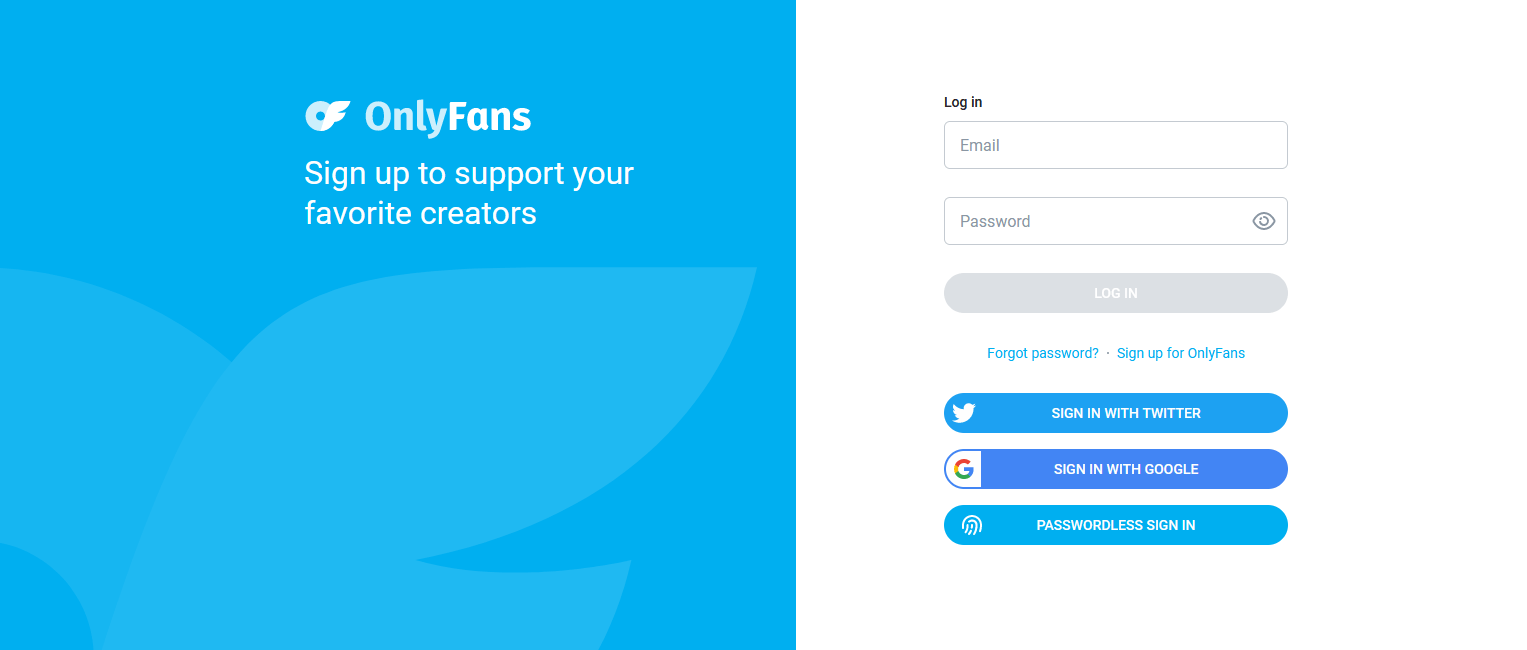
After registration, you’ll land on the main OnlyFans page. A prompt to verify your email address will appear, so check your inbox and confirm your email to complete this crucial step. This process is straightforward and designed to secure your account right from the start.
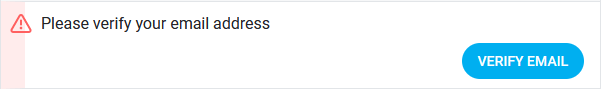
How to customize your OnlyFans username and display name
Once you’re on OnlyFans, personalizing your profile is next. You’ll notice that OnlyFans assigns a random username, which also forms part of your unique profile link (https://onlyfans.com/username). To change your username and display name, navigate to “My Profile” and select “Edit Profile.” Keep in mind that while your username is used for login purposes and in your profile link, your display name is what appears publicly to other users and followers. Choose a display name that is memorable and reflects your brand or personality.
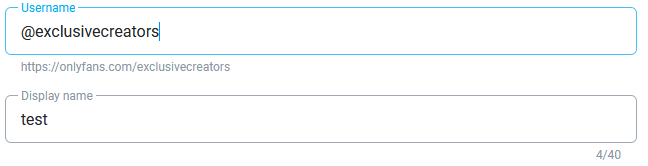
Setting up a fan account on OnlyFans
Creating a fan account is straightforward. After signing up, simply add a payment method by going to the “Add Card” or “Your Cards (to subscribe)” section. OnlyFans will charge a nominal fee of $0.10 to verify your card, which will appear on your credit statement as “OnlyFans.” This small step completes the setup of your fan account, allowing you to subscribe to and support your favorite creators.
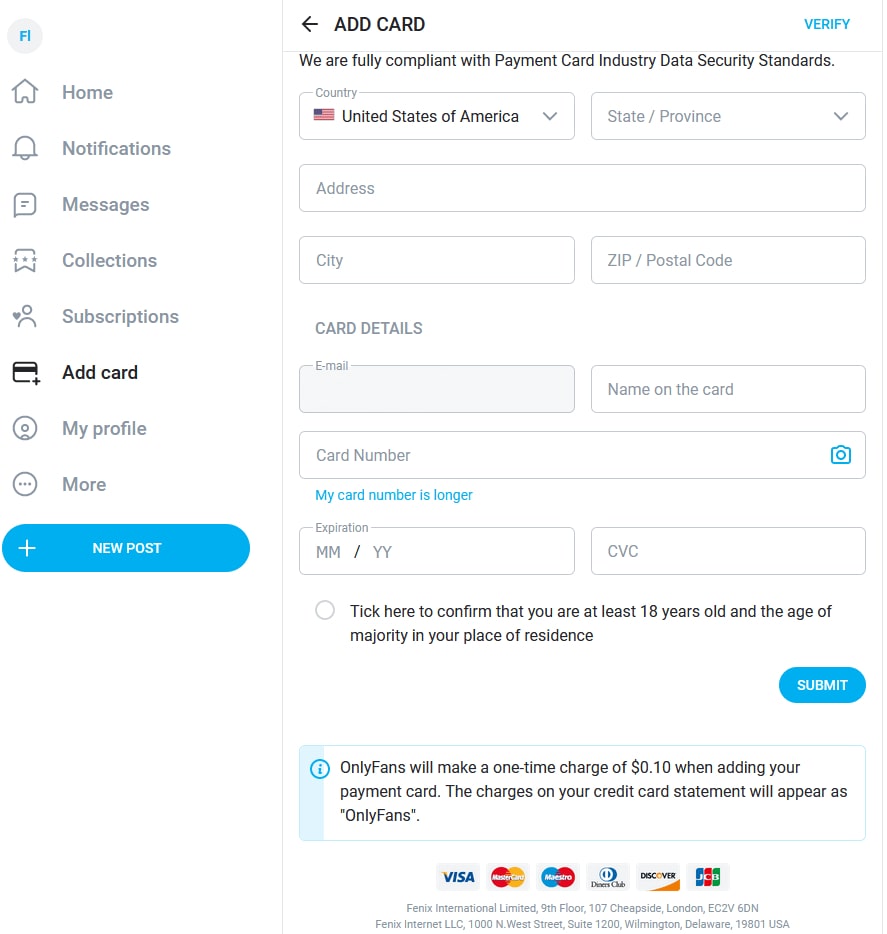
Sign up as a creator on OnlyFans
Congratulations on making an excellent decision! Starting as an OnlyFans creator sets you on a path towards financial independence in a thriving business that shows no signs of slowing down. Your determination to earn and be independent is the first crucial step towards success. Click on “More” from a desktop or “Become a Creator (to earn)” to start this process. You’ll need to upload a profile picture, a cover image, and write a onlyfans bio.
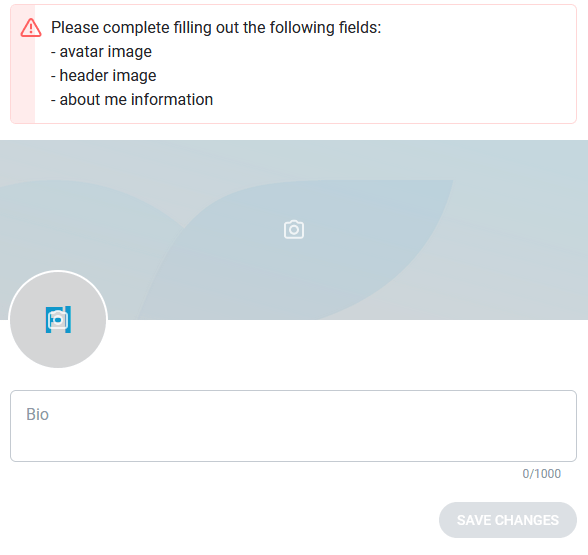
The process of verifying your identity on OnlyFans can be a point of concern, especially for those who wish to remain anonymous or “faceless” creators. You will need to provide information regarding your legal country of residence and initiate the identity verification process via your mobile phone. It’s common for some creators to feel hesitant about sharing personal documents online. This step often leads to some abandoning the process due to privacy concerns.
However, it’s important to understand that OnlyFans takes your privacy and security very seriously. Your personal documents are handled with the utmost confidentiality and are not visible to other users or stored unnecessarily. This ensures that you can maintain your anonymity while complying with necessary regulations.
Verification usually takes up to 72 hours, although you’re likely to hear back within a day. If your application isn’t approved initially, don’t be discouraged. OnlyFans will provide an email detailing the reasons for the rejection and the steps you can take to address any issues. This scenario is common, and many creators go through this process more than once. You will need to resubmit your verification with the necessary corrections made. Remember, persistence is key. It’s important not to give up, as this step is crucial not just for legal compliance but also for securing a safe and trustworthy environment for both creators and subscribers.
Once verified, the last step to unlocking your full potential on OnlyFans is linking your bank account. This will facilitate receiving payments directly from your subscribers and tips. Navigate to your banking page, click on “Add bank,” and enter your legal name, address, city, ZIP code, and date of birth.
Sign up for free by clicking the button below: 👇
Essential tips for a successful start on OnlyFans
Success on OnlyFans is not guaranteed! The average OnlyFans salary is between $100 and $200 a month, a select few see significantly higher earnings. This stark difference underscores the importance of having the right strategies and skills, which are not innate but can be learned and mastered. Our courses are designed to provide you with these essential tools and insights. It covers everything from content creation to maximizing your potential earnings on the platform.
Essential tips for success on OnlyFans
You might also like

Celebrities Who Joined OnlyFans
You’ll be surprised to see which celebrities are on OnlyFans! Explore a diverse group of stars, from musicians to actors, who have embraced this platform!

Explore the legal status of OnlyFans in the USA and internationally. Find out what laws affect creators and how the platform ensures safety and compliance.

How to Make Money on Onlyfans Without Showing your Face
Interested in making money on OnlyFans but want to keep your face hidden? Discover proven strategies to succeed on OnlyFans anonymously!

Onlyfans Leaks: Free Access to Creators Content
Explore the controversial world of OnlyFans leaks. Discover how content is leaked for free and their impact on creators across the platform.

Don’t know what to say in your OnlyFans bio? Follow our pro tips to create a profile that will attract fans and increase your revenue!

Thinking of joining OnlyFans as a couple to make money? Discover our tips and the best strategies for couples to succeed on this unique platform!

